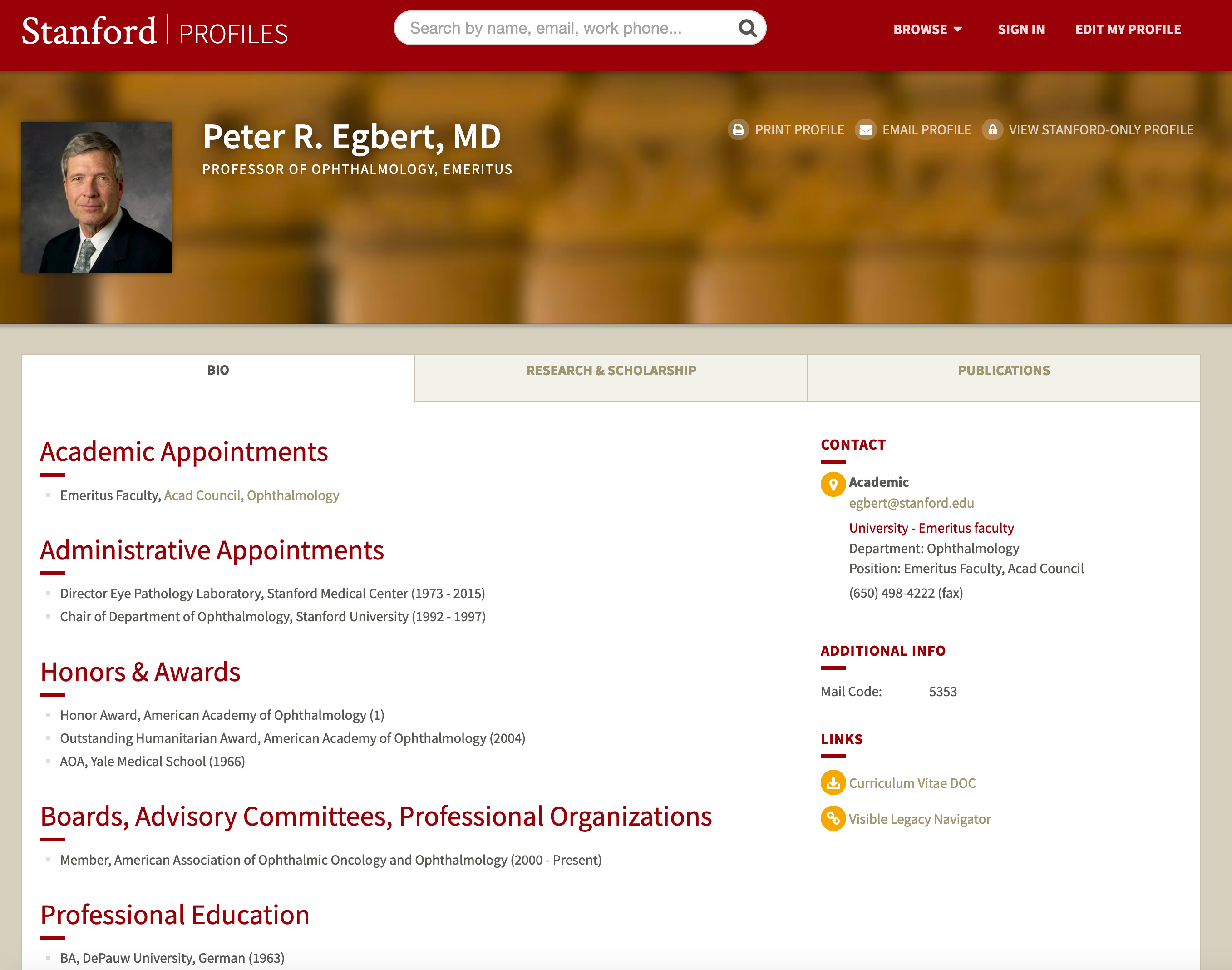Show your timeline of accomplishments with Visible Legacy for free.
Visible Legacy shows your papers, projects, and collaborations as a map and over time to give collaborators instant context for discussions. Visible Legacy Navigator with its powerful Facet Search is used by industry, grant sponsors, and other researchers to find technology for licensing, research labs with a track record, or other researshers in the field. Use your page to share what you are known for as represented in maps and timelines which we have gleaned from a variety of public sources. Share a link to your Visible Legacy investigator profile, a specific invention, your lab organization, an industrial affiliates program, or your whole department. Or embed a map widget right into your academic page. It's easy and fast.
Use Visible Legacy Navigator Search to find the topic you would like to share.
- Use a simple Navigator keyword or name search to find your page.
- Choose between "View Map" and "More Info".
- Or search and filter with the Navigator Facet Search .
- To pick a specific sub-topic, double-click the node in the map or click the topic heading.
Limited offer: We'll expedite your sources
If you are not already in our knowledge map, please feel free to contact us to expedite adding your sources to our collection engine. For a limited time we're "snapping" researchers and labs in the academic research community for free. If you have an academic profile URL or ORCID page please use the Contact Us form with "add me" in the subject and send us your link.
Share your story
Tell your story visually. When you have found the topic you wish to share, you can simply copy and paste the URL from the browser address bar into an email or a post on your favorite social network. Or you can embed your widget into your own Academic Profile page using the widget embed code. Invite your colleagues to view their pages in Visible Legacy Navigator to expand the context around your projects and organizations.
- Share the URL by copy/paste or the copy to clipboard button.
- Sign up for a free Navigator Pro Account. Save the topic as a Favorite and Star it in your Account. Then clip the URL or embed share code.
- Or use the code examples in Help to make the embed code yourself. See Getting to Know Widgets for more.
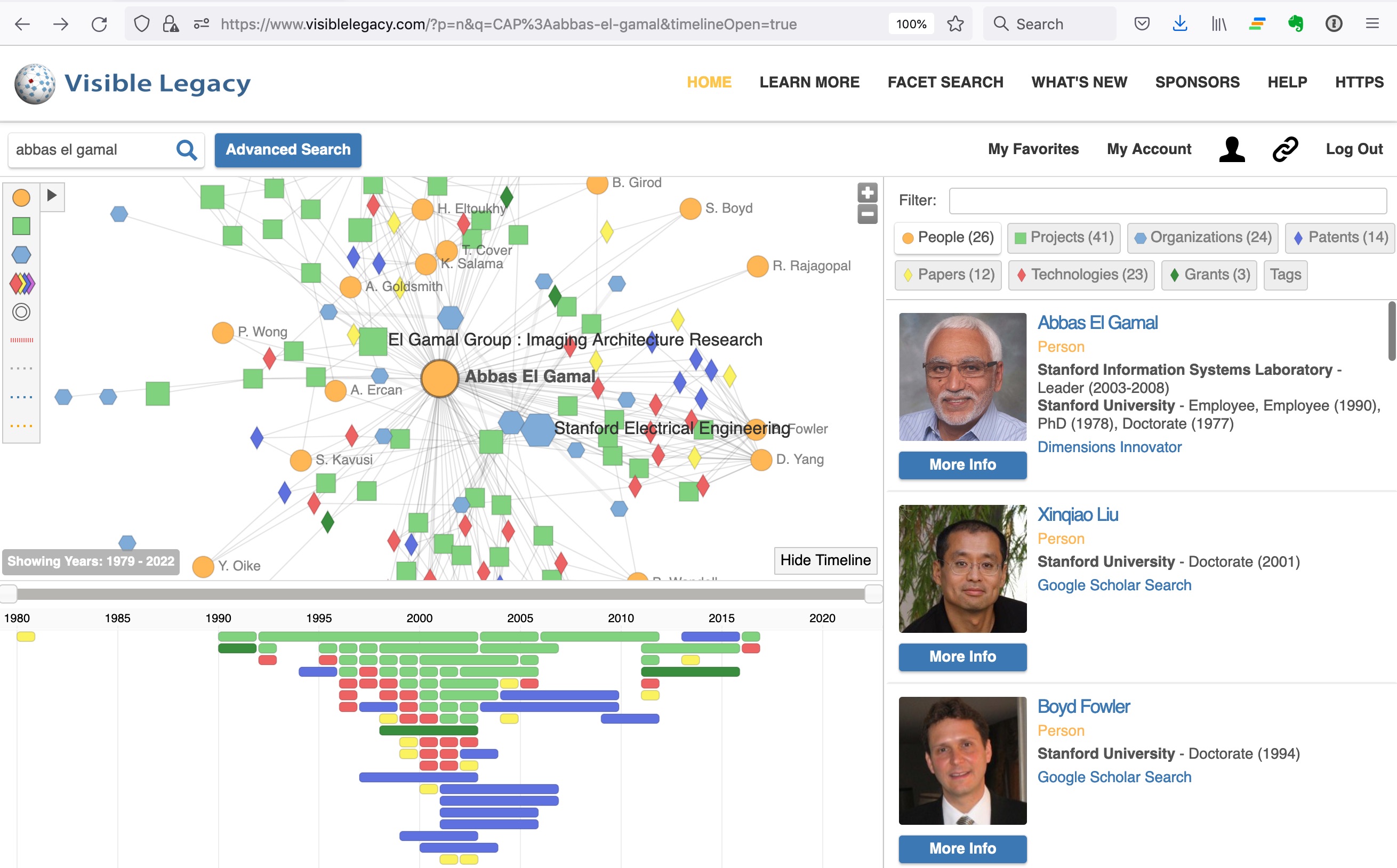
Figure 1 (above). You can find your page and just copy and share the URL in social media or in your Academic Profile.
Figure 2 (below). You can easily include the link to Visible Legacy Navigator in your web page such as in this live example Stanford ademic profile: